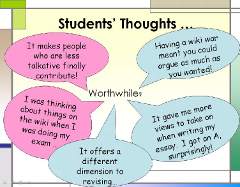Making hard topics easier to teach with ICT: the case studies
This table gives a summary of each unit, with a link to the complete project. We are aware that ICT practice has developed in the intervening years and that particular references to software applications, for example, may be outdated. However, we feel that the underlying principles remain consistent and relevant and are likely to remain so for the foreseeable future.
Project summaries
For copies of the project overview and the complete report, see below; topics covered are listed here.
| Title | Target | Method | Summary |
| 1: Using a visualiser to shine a light on poetry Phil Grosset, Easingwold School, North Yorkshire | Writing poetry | Visualiser | Phil Grosset explains how a visualiser works and provides a number of practical examples of its advantages for rapid text analysis and feedback in the classroom. Its particular advantages, he concludes, are spontaneity, interactivity, variety and its contribution to classroom management. His lively study makes a convincing case for adding a visualiser to an English department's inventory. |
| 2: Interpreting texts through interactive storyboarding Gregory Anderson, St Augustine’s School, Scarborough |
Romeo and Juliet with Year 9 | Images - Bitstrips: online cartoon writing software | Gregory Anderson shows how Web 2.0 collaborative software can bring the over-worked technique of storyboarding to life. Using free web-based resources, he shows how his students learnt to appreciate the different ways in which a scene could be presented and interpreted. Students responded with enthusiasm and reported that the visual medium helped them remember the Shakespeare play they were studying. The case study provides detailed descriptions of the application, including how to obtain printed copies of the finished work. |
| 3: Engaging with poetry Caroline Mortlock, Bexhill High School, East Sussex |
Poems from Different Cultures with Year 10 | Images, PowerPoint, Movie Maker | Working mostly with lower-achieving GCSE students, Caroline reports how student motivation, self-esteem and understanding of the poetry was improved by their use of Windows Movie Maker to create short videos about poems they were studying. The students were keen to follow this up with more work of the same kind, using their own drawings, photographs, video and sound. Inviting a class in the year below to evaluate the work, by selecting one film for the school website, produced high level discussion. The activity revealed the need for students to have some proficiency with the software, 'so that the ICT is the medium of the learning, and not the learning itself'. |
| 4: Poetry for EAL and SEN students: Tom Charles, The Bishop David Brown School, Woking, Surrey | Poems from Different Cultures Year 11 and Year 8 | | Tom Charles explored poetry with groups of students whose first language, in most cases, was not English. He believed that ‘visual exploration’ of the poetry would help develop understanding and an awareness of multiple interpretations. Like Caroline Mortlock, he used Windows Movie Maker software to collate and display the pictures. He found that his students gave much more spontaneous responses than in the normal classroom situation and gained confidence in expressing their own opinions. |
|
| 5: Enlivening the study of poetry with Year 8: Lisa Tippings, Tredegar Comprehensive School, Blaenau Gwent | Gothic literature, Year 8 | Projector and images | Lisa had previously found that students in her school, particularly the boys, were resistant to poetry. Using ICT to present visual material on Keats’ ‘The Eve of Saint Agnes’ resulted in increased engagement and sustained interest through a series of lessons. Having students type their responses on a laptop to share with the whole class encouraged much greater pupil participation. As a result the English department has become much more aware of the power of ICT to enhance teaching and learning. |
| 6: Blogging, but not for England: a Year 10 venture: Martin Brennan, Eastbourne Technology College, East Sussex | Reluctance to write | Blogs | Keen to encourage reluctant students to write, Martin experimented with blogging with his Year 10 group. Although the results were patchy, a number of particularly resistant students became engrossed and a group of six boys then devoted considerable time to writing posts on a regular basis. His lively account explains the basics of blogging, including some pitfalls to avoid. He concludes by recommending that teachers plan short term, easily managed, targeted blogging activities with extension potential for key groups; his next step involves opening up the blog for student book reviews. |
| 7: Blogs and the National Curriculum: Mark Ellis, Newent Community School, Gloucestershire | Work experience reporting with Year 10 | Blogs | Mark Ellis has been exploring the use of Web 2.0 tools, such as blogs, wikis and media sharing in the classroom. This case study describes how to use one such application – a blog – as a means of promoting high quality original writing for GCSE coursework. Mark adapts this medium with an upper set Year 10 class, who were working on descriptions of work experience. The results are mature, entertaining pieces of writing through which the students show a heightened awareness of audience. |
| 8: Teaching ballads: Chris Mackinder, Woodway Park School, Coventry | Ballad writing | Word processor and multimedia input - film, pictures and soundtrack | Adapting a project that he had used previously, Chris Mackinder sought to exploit the power of ICT to help students write their own ballads. Within a carefully-structured approach which included studying both traditional ballads and a film retelling, students used a number of simple tools to help them with their compositions. Students found this made the activity both easier and more enjoyable. As a result they took considerable pride in their achievements. The activity lends itself to sharing across classes and schools. |
| 9: Building learning power with wikis: Anna Richardson, Caludon Castle School, Coventry | Poetry with Year 8 | Wiki | Anna set out to explore the value of wikis to develop skills in independent and collaborative learning with two Year 8 classes. Her focus, as in a number of other case studies, was on poetry. She discovered that allowing students access to learning from home removed the constraints of the classroom further and developed the personalisation of learning. The project began to take on a life of its own when another class became interested and conversations about poetry developed between the groups, not just during lessons but also at lunch times and at home. Anna was delighted at the sophistication of some of the discussions and the way the wiki gave all students, no matter what ability, a voice which enabled them to ask questions themselves and interrogate texts naturally. Using the wiki totally transformed a number of the students' views of English and, more importantly, of themselves. |
| 10: The GlobalDover wikiproject: Amanda Monk Peak, Dover Grammar School for Boys | | Wiki |
Working with a large group of boys who were voluble but often reluctant to write, Amanda sought to develop writing skills including writing styles and writing for different audiences by building a wiki about schools across the globe and using technology to reach other communities. Students soon became engrossed and created a large number of pages on a wide range of topics. They also accepted suggestions and corrections from their peers and kept each other on task. Students’ feedback was an integral part of the project; comments online were more honest than their ‘official’ feedback to the teacher. The project now moves to the next stage: contacting schools in other towns called Dover around the world. |
|
| 11: Wikiteers, wiki-wars and the AQA Anthology: Carol Weale, Dane Court Grammar School, Broadstairs, Kent | Poetry for AQA GCSE Anthology | Wikis and wiki-wars | Faced with the task of engaging GCSE literature students in the study of 28 poems and exploring the use of language, form and structure in a sustained manner, Carol Weale sought to create an environment for stimulating and interesting student-led discussion. By setting up an AQA Anthology Wiki where students can explore each other’s interpretations, she utilised the ‘MSN’ communication culture that her students were familiar with to engage their interest in posting responses on the site and so engage them in the participation of a literary community. The unfolding open discussion, and analysis of each other’s work that resulted, was a fascinating demonstration that students were willing to devote considerable time and energy outside the classroom to continue the discussions. |
| 12: Active revision strategies for C/D borderline students: Sam Custance, Holsworthy Community College, Devon | Revision program for GCSE Paper 1, Reading | Podcast revision, quizzes, Pictionary and Taboo on the interactive whiteboard | Revision can often mean more of the same, typically in the guise of some rather dry and unexciting worksheets. Just at the time you want them to concentrate the most, they lose interest! Here Sam Custance tackles this tricky situation and explores how ICT can help to make revision an appealing process in which students actively engage with and develop their understanding in preparation for an examination. Through employing a range of websites and strategies, often based around the use of an interactive whiteboard, Sam has made revision an opportunity for students to build confidence and a positive approach to their examinations. |
| 13: Analysing the language of poetry through podcasts: Kate Murphy, Batley Girls’ High School, Kirklees | AQA GCSE poetry with Year 9 | Podcasting | Seeking to engage Year 9 students in working collaboratively on the language of poetry, Kate asked them to produce podcasts. She developed a structured series of lessons that allowed students to work in groups without disturbing other recordings. Students’ conversations as they compiled their scripts revealed detailed consideration of the language of the poems; Anna concludes that the process was important as well as the final podcast. The students developed speaking and listening skills, learnt new ICT skills, really engaged with the poems they were studying and, perhaps most importantly, seemed to be having fun.
|
| 14: Using podcasting to improve close analysis of language in poetry: Carrie McMillan, Kingsmead Community School, Somerset | GCSE poetry with Year 10 and Year 11 | Podcasting | Podcasting requires a computer, a microphone and recording software; with these tools, anyone can be a broadcaster. Carrie McMillan uses them to help her GCSE classes explore the language of poetry in closer detail. Making her students the ‘experts’, she provides them with the technology and a real audience, before setting them off on some in-depth analysis of three poems. The results appear to show pupils talking engagingly, enjoyably and knowledgeably about poetry – often with the increased awareness of language that Carrie is seeking. Especially interesting are Carrie’s observations of the different outcomes of running this project with both years 10 and 11. |
| 15: 'Explain yuself wha yu mean when yu say podcast': GCSE poetry podcasts: Phillip Lloyd, Laisterdyke Business and Enterprise College, Bradford | Poems from Different Cultures with Year 10 and Year 11 | Podcasting using Audacity | Teaching poetry to a challenging group of GCSE students, Phill Lloyd wanted students to engage in active revision. He sought, in particular, to address the difficulties which students, whose own experiences were limited, had in grasping the cultural implications of the ‘Poems from Different Cultures’ cluster in their anthology. Podcasting offered a focused way to achieve this and, whilst there were difficulties along the way, the activity was productive. Examinations taken shortly afterwards demonstrated that students had a good grasp of the poems, which could be, at least in part, attributed to the podcast activity.
|
| 16: Teaching the literary heritage: Angus Weir, Ninestiles School, Birmingham | Literary heritage with Year 9; oral and media skills | | Working in a well-resourced school, Angus exploits the technology available to enable Year 9 students to produce short trailers for Stevenson’s horror story. In this way, he sought to address problems students find in coping with pre-twentieth century texts as well as in developing speaking and listening skills and understanding media studies terms. In addition, analytical and comparative writing posed a challenge. Working to a tight schedule, students researched, produced and evaluated their trailers. Student comments indicate that the activity had made them much more aware of the techniques both the author and they, as film-makers, had used. This case study and the accompanying online products demonstrate the sophisticated activities possible with the right resources. |
|
| 17: Collaborative work on Shakespeare: Steven Howell, Stretford Grammar School, Trafford | Shakespeare with Year 7 | Shared editing; Internet, word processing | Working in a well-resourced school, Angus exploits the technology available to enable Year 9 students to produce short trailers for Stevenson’s horror story. In this way, he sought to address problems students find in coping with pre-twentieth century texts as well as in developing speaking and listening skills and understanding media studies terms. In addition, analytical and comparative writing posed a challenge. Working to a tight schedule, students researched, produced and evaluated their trailers. Student comments indicate that the activity had made them much more aware of the techniques both the author and they, as film-makers, had used. This case study and the accompanying online products demonstrate the sophisticated activities possible with the right resources. |
| 18: Using SMART Notebook 10 for refining and presenting information: Sam Custance, Holsworthy Community College, Devon | National curriculum assessments, Year 9 | SMART Notebook 10 software | Sam Custance focuses on how the introduction of a SMART interactive whiteboard to her classroom helped students with their problems in refining and presenting information. The interactive nature of the board encouraged students to contribute and share their written work in public. Tools also made it easier to illustrate planning and drafting and to focus on individual words or phrases. Sam provides a wealth of practical examples and concludes with a useful list of fifty teaching and learning ideas. Whilst her examples are from the SMART Board software, users of other boards will find much here to inspire them. |
The complete report
- Overview, key outcomes and case study summaries

- Making hard topics in English easier with ICT: report and all 18 case studies (156 pages PDF file)