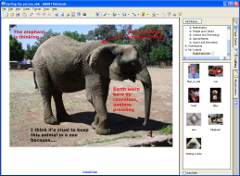
Try these activities on your whiteboard!
Resources for interactive whiteboards
These resources were created by NATE for Steljes, the UK distributors for SMART Boards. These activities can work with or without an interactive whiteboard, though they are designed to make use of the potential the board offers.
Each lesson idea is outlined on a sheet designed to be printed out (a PDF file) to guide you through delivering the content and a SMART Notebook software file. If your school has a SMART board, you can download the SMART Board software to to prepare lessons on your own computer: see the support section of the SMART site.
| Activity | SMART Notebook file |
| Introduction | |
| Poetry in motion: the best words in the best order | Poetry in motion: Notebook file |
| Let me tell you a story: using the board to create a narrative | Let me tell you a story: Notebook file |
| In the spotlight: investigating with an interactive whiteboard | In the spotlight: Notebook file |
| Words within words: more motivating word level work | Words within words: Notebook file |
| Get it sorted: using the page sorter to plan essays | Get it sorted: Notebook file |
| Matchmaker: matching text types on the interactive whiteboard | Matchmaker: Notebook file |
| Text mapping: mapping the verbal topography of a text | Text mapping: Notebook file |
| Digging for meaning: investigating texts in an archaeological way | Digging for meaning: Notebook file |
| Shades of meaning: investigating texts using IWB techniques | Shades of meaning: Notebook file |
You may also like to look at the case study on Using SMART Notebook 10 for refining and presenting information by Sam Custance for examples of ways one teacher is using her interactive whiteboard.
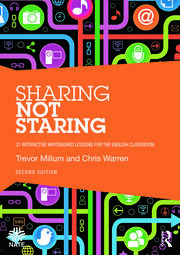
More ideas for your interactive whiteboard from NATE
You will find many more activities for interactive whiteboards in the NATE publication Sharing, not Staring, edited by Trevor Millum and Chris Warren. This book contains seventeen lesson activities and comes with a CD of resources you can use on any make of whiteboard.
Find out more about Sharing, not Staring on the publications page.